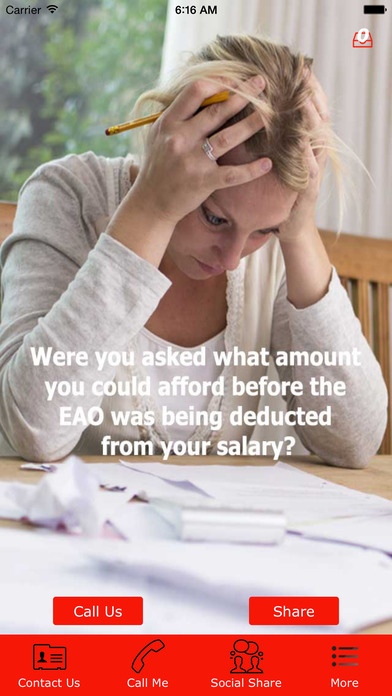GarnC 1.1
Continue to app
Free Version
Publisher Description
Understanding the situation the consumer faces, we try to come to the aid of obtaining some clarity regarding the never-ending Garnishee Order and to also obtain all the documents which supported the Request for Judgment authorizing the Garnishee Order . Should any irregularities be found, we appoint an experienced attorney with one of the law firms we believe is capable of challenging and correcting the irregularity. Our team s experience currently comprises of an accumulative total of at least 75 years in various fields relating to this type of collection. They are therefore well equipped to address the concerns relating to the Garnishee Orders . With this app you will be able to: Call Us from within the app, Share our app and services with family, friends and colleagues, See our trading hours, Complete a Call Me Back form, Share our app and services on Social Media, Receive service related messages from us informing you of our success stories
Requires iOS 7.0 or later. Compatible with iPhone, iPad, and iPod touch.
About GarnC
GarnC is a free app for iOS published in the Office Suites & Tools list of apps, part of Business.
The company that develops GarnC is Moonstone Direct CC. The latest version released by its developer is 1.1.
To install GarnC on your iOS device, just click the green Continue To App button above to start the installation process. The app is listed on our website since 2015-03-25 and was downloaded 2 times. We have already checked if the download link is safe, however for your own protection we recommend that you scan the downloaded app with your antivirus. Your antivirus may detect the GarnC as malware if the download link is broken.
How to install GarnC on your iOS device:
- Click on the Continue To App button on our website. This will redirect you to the App Store.
- Once the GarnC is shown in the iTunes listing of your iOS device, you can start its download and installation. Tap on the GET button to the right of the app to start downloading it.
- If you are not logged-in the iOS appstore app, you'll be prompted for your your Apple ID and/or password.
- After GarnC is downloaded, you'll see an INSTALL button to the right. Tap on it to start the actual installation of the iOS app.
- Once installation is finished you can tap on the OPEN button to start it. Its icon will also be added to your device home screen.